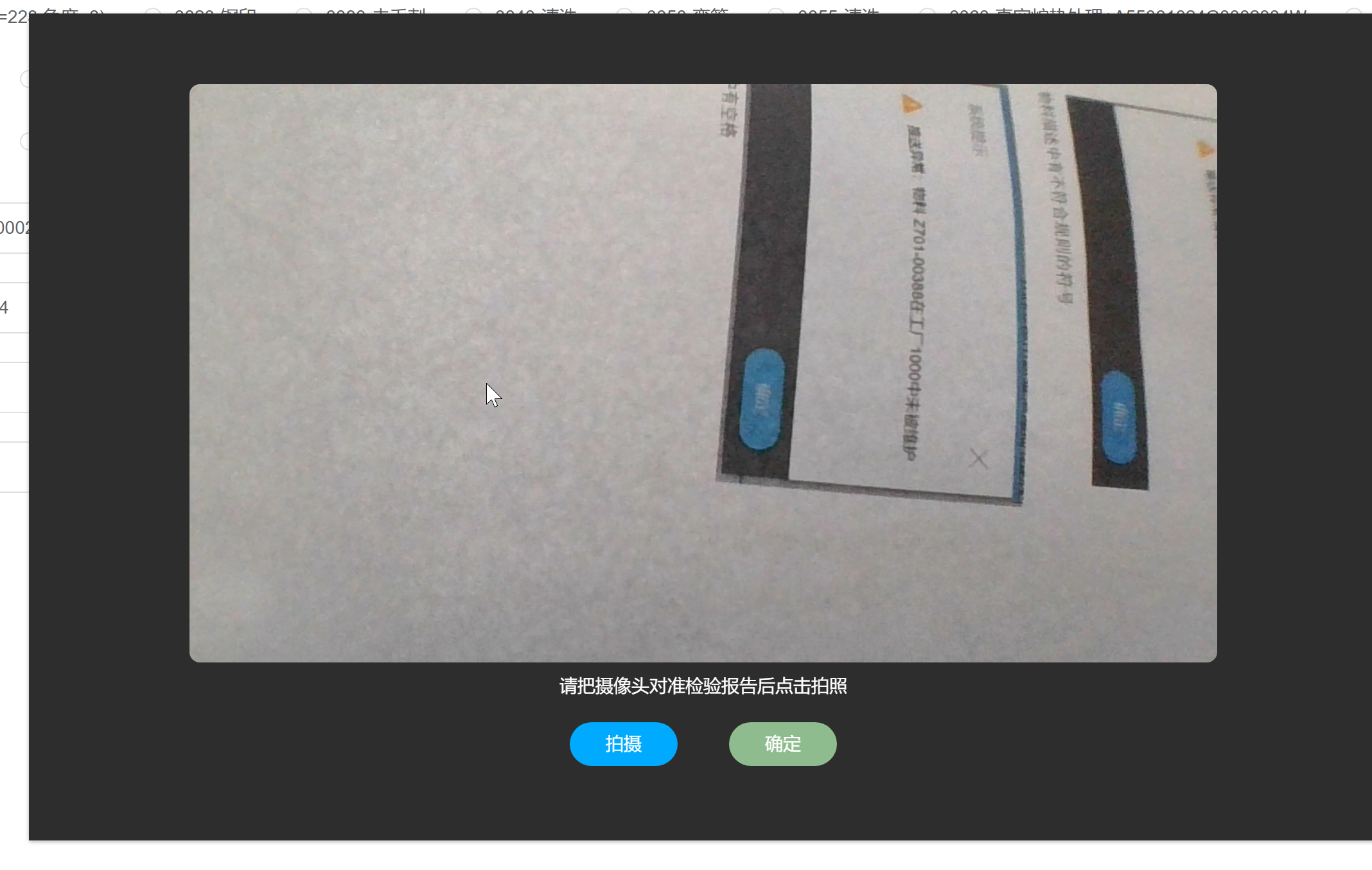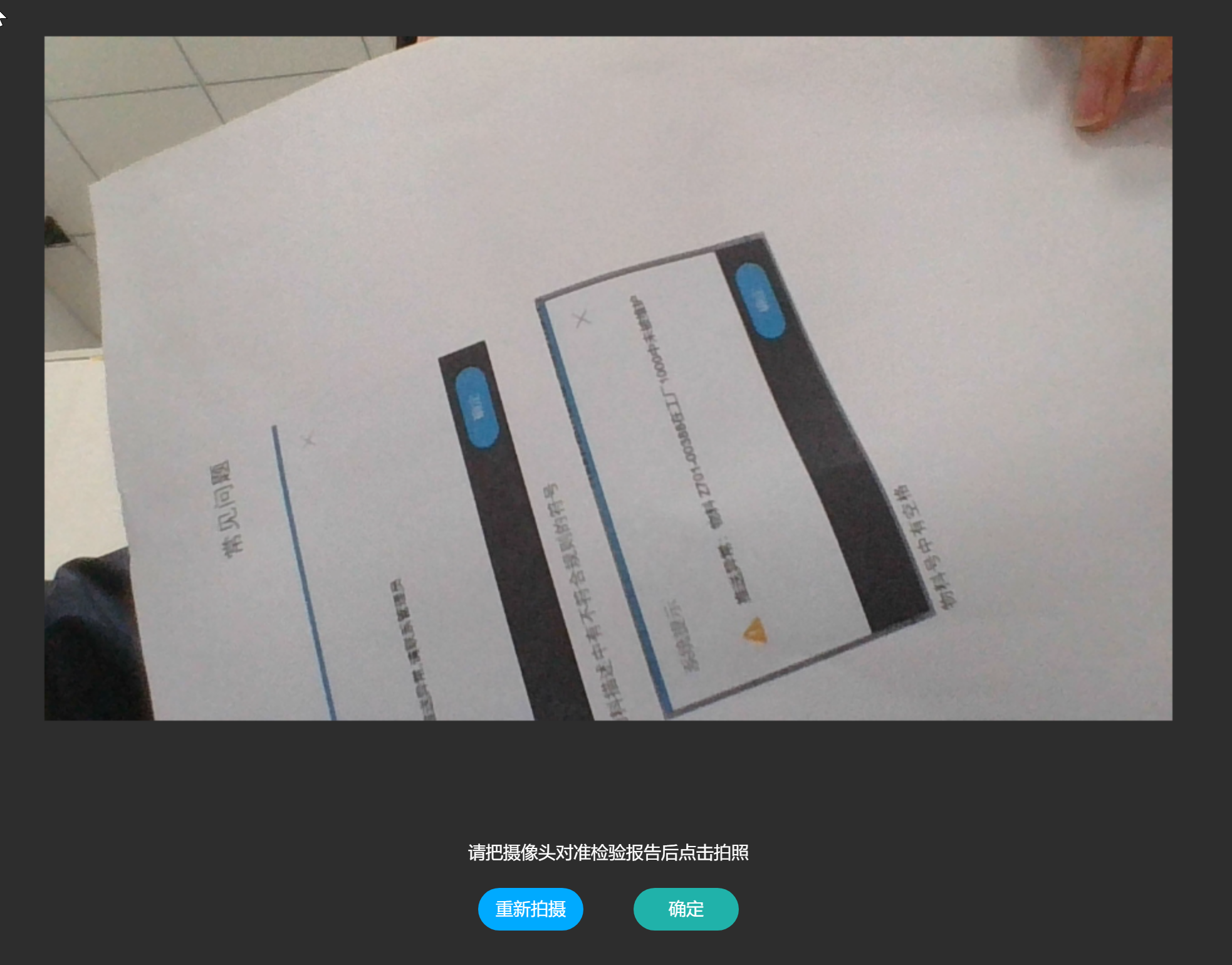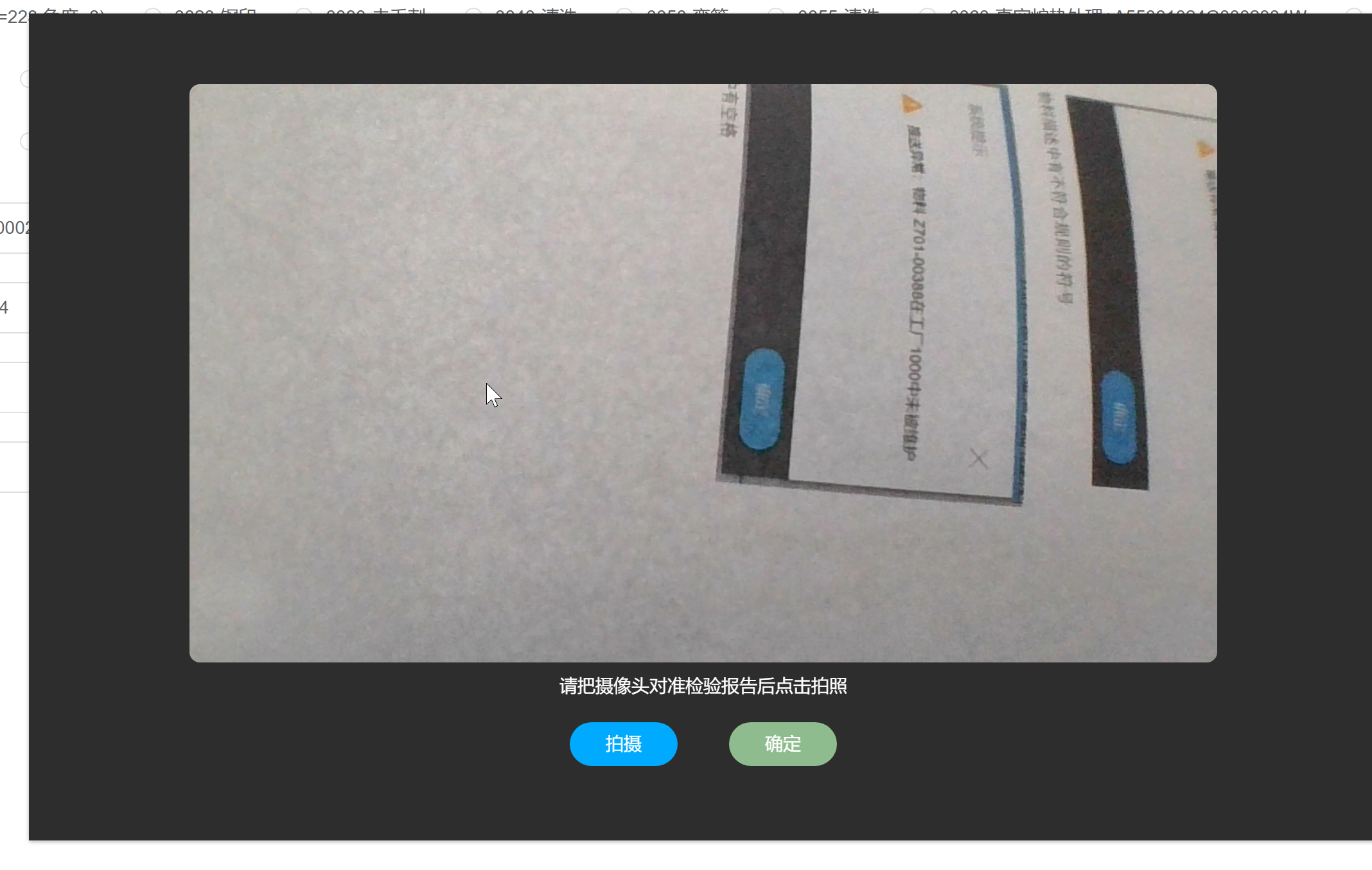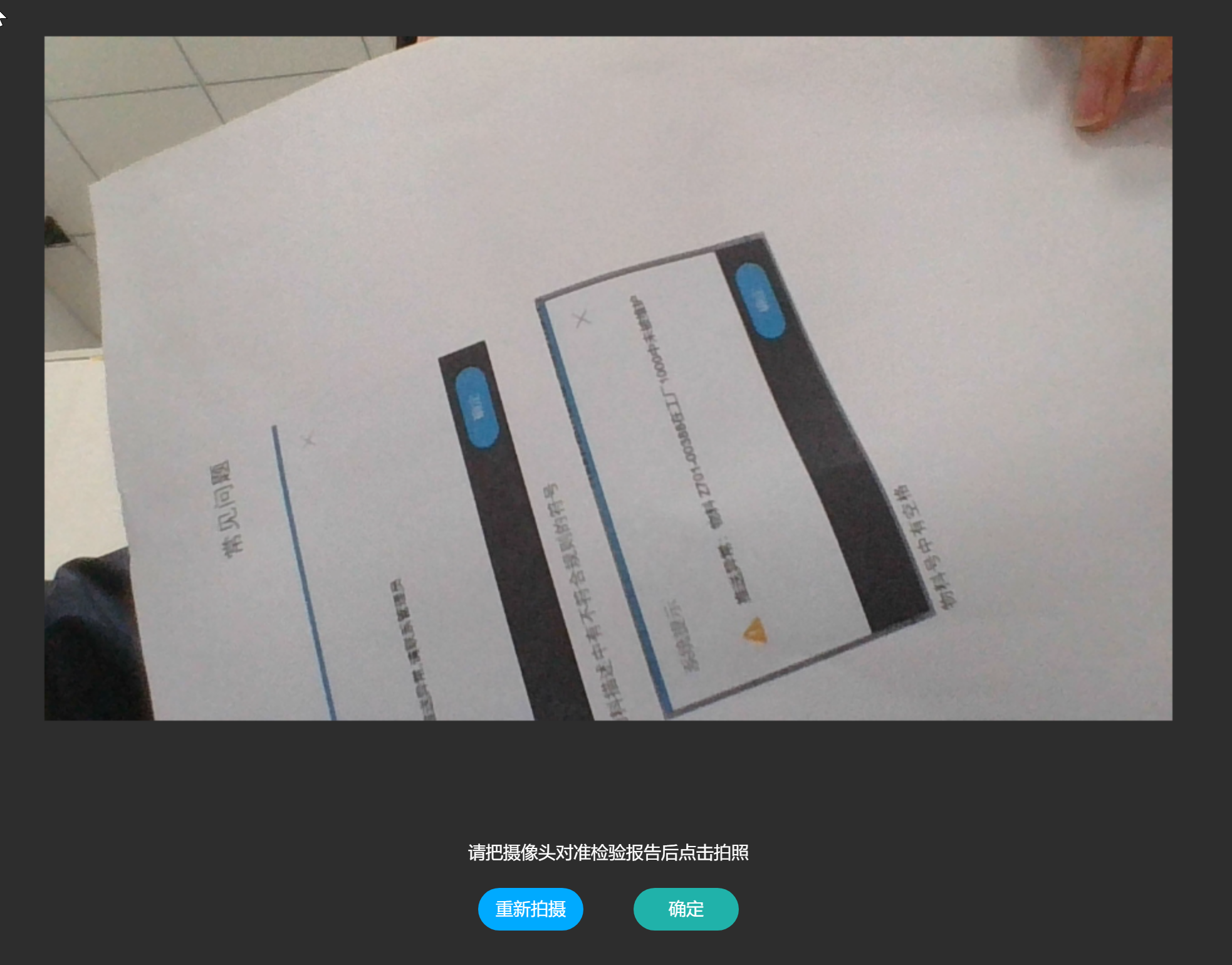1
2
3
4
5
6
7
8
9
10
11
12
13
14
15
16
17
18
19
20
21
22
23
24
25
26
27
28
29
30
31
32
33
34
35
36
37
38
39
40
41
42
43
44
45
46
47
48
49
50
51
52
53
54
55
56
57
58
59
60
61
62
63
64
65
66
67
68
69
70
71
72
73
74
75
76
77
78
79
80
81
82
83
84
85
86
87
88
89
90
91
92
93
94
95
96
97
98
99
100
101
102
103
104
105
106
107
108
109
110
111
112
| <script>
export default {
props: {
showVideo: {
default: false
}
},
data() {
return {
internalShowVideo: this.showVideo,
internalIsAfresh: false
};
},
watch: {
showVideo: {
immediate: true,
handler(value) {
if (value) {
this.getUserMedia()
}
}
}
},
mounted() {
},
methods: {
getUserMedia() {
const _this = this;
_this.internalShowVideo = true
navigator.mediaDevices.getUserMedia({
video: {
width: 1280,
height: 720
}
})
.then(function(stream) {
_this.success(stream)
})
.catch(function(err) {
_this.$toast(err);
});
},
success(stream) {
this.$refs.video.srcObject = stream;
this.$refs.video.play();
},
capture() {
if (this.internalIsAfresh) {
this.getUserMedia()
this.internalIsAfresh = false
} else {
var videoElement = this.$refs.video;
console.log(videoElement);
this.internalShowVideo = false;
this.$nextTick(() => {
const videoWidth = videoElement.videoWidth;
const videoHeight = videoElement.videoHeight;
const canvas = this.$refs.canvas;
const context = canvas.getContext('2d');
canvas.width = videoWidth;
canvas.height = videoHeight;
const x = (videoWidth - 900) / 2;
const y = (videoHeight - 546) / 2;
context.drawImage(videoElement, 0, 0, videoWidth, videoHeight,
x,
y,
900, 546);
this.internalIsAfresh = true
})
}
},
confirmImage() {
const base64Url = this.$refs.canvas.toDataURL()
const imgFile = this.convertBase64UrlToImgFile(base64Url, 'image/jpg')
this.internalShowVideo = false
this.internalIsAfresh = false
this.$emit('confirmImage', imgFile)
},
convertBase64UrlToImgFile(urlData, fileType) {
const imgData = urlData.split('base64,').splice(-1)[0]
const bytes = window.atob(imgData)
const ab = new ArrayBuffer(bytes.length)
const ia = new Int8Array(ab)
for (let i = 0; i < bytes.length; i++) {
ia[i] = bytes.charCodeAt(i)
}
const blob = new Blob([ab], {
type: fileType
})
const tempURL = URL.createObjectURL(blob);
blob.lastModifiedDate = new Date()
blob.url = tempURL
return blob
}
}
}
</script>
|